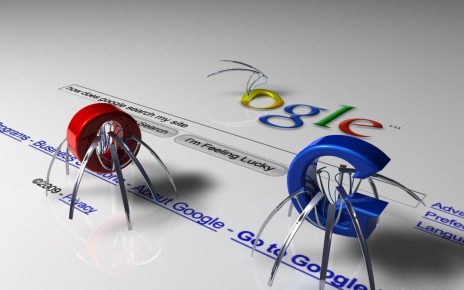For over a decade now, mobile phones have become an essential part of one’s life. You carry it with you almost everywhere, to the most private of places and the most public, it accompanies you everywhere. Perhaps, this is why people are giving more and more important to how their mobile phone is structured, what it looks like, its cost and specifications, the user interface, the little things that come alongside it like the three-pin charger and its earphones, it has become a case of pure obsession on part of the users.
As this popularity gains tract, the usage has risen multifold, meaning the weight of use on mobile phones is increasing too. As a result, they have to be heavily embedded with technology that can deal with the weight of the applications and programs that a normal user runs. Similarly, there are quite a few problems that are observed to emerge due to the extent of usage of mobile phones, they tend to perform slower, they heat up quite quickly and sometimes they just will not turn on. These are some of the many problems that users face when talking about mobile phones.
In this article, we will introduce the Samsung A70 to your, its price in Pakistan, its exact specifications, then will help you discover ways on how to deal with its overheating problem because you don’t want to put your electronic device to waste, just because a problem such as overheating persists. You have got to be more open and informed to deal with such menaces that technology sometimes brings alongside its advancements.
Samsung A70
It was announced in March 2019 and released the next month. Its dimensions are 6.47 x 3.02. 0.31 inches and weighs approximately 183 grams, with front glass and plastic body. The display is a Super AMOLED capacitive touchscreen with 16M colors, the size amounting to 6.7 inches, and the resolution is 1080 x 2400 pixels, protected by Corning Gorilla Glass 3. Its memory is a microSD up to 1 TB, slot dedicated with internal memory, or 128 GB 6 GB RAM or 128 GB 8 GB RAM. The main camera is of 32 MP, 8 MP and 5 MP with LED flash, panorama, and HDR whilst the selfie camera is of 32 MP with HDR. Its features include fingerprint, accelerometer, gyro, proximity, compass, etc. whilst its battery is non-removable Li-Po 4500 mAh battery. The Samsung A70 price in Pakistan for 128 GB 6 GB RAM Samsung Galaxy A70 is Rs. 27,085 while the other set’s price in Pakistan with 128 GB 8 GB RAM is for Rs. 28,990.
How to deal with overheating problems?
- The most common way to deal with overheating issues on your Samsung A70 is to disable background services like Bluetooth, mobile data, NFC, location, etc. This is because these services tend to cash in on the energy your mobile has. It is kind of like having small tasks that busy your brain continuously charging onto you until a point it finally takes a toll on you and you realize enough is enough, and so plug out of those menial tasks to focus on the bigger things. Your mobile phone operates in a similar manner so be considerate of that.
- Lowering the screen brightness can help you extensively deal with overheating issues. Continuing with the same example as mentioned above, if you are constantly on a high, talking loudly non-stop, moving from one place to the other, and exhausting all your energies by remaining on top all throughout, you are bound to fall in exhaustion and it will take time for you to recoup. That is how your mobile phone feels, it needs a little rest, and to darken down into a relaxing mood, so give it just that.
- Sometimes, the case or cover on your phone is causing your mobile phone to heat up, so it’s very important to be considerate of that. For instance, if you are packed with layers of covering during summertime, you are bound to catch a fever for being foolishly dressed during weather that calls for you to be near colder avenues, so it is important to help your mobile phone adjust to its covering and help it find the most appropriate case. Mobile phones normally do not lag behind in colder weather but during hotter ones, they tend to stop working and physically start to heat up, which needs to be catered to and given prompt attention.
- Installing the latest updates can help your mobile phone with the required software changes to help it deal with the electronic diseases that may be going around. It could be like an injection of calcium or vitamins for your mobile phone to start-up back on.
- Finally, disable the always-on display to give your mobile phone some breathing space.
Mentioned above are just some very basic ideas that can help you deal with overheating issues when you are using your much beloved Samsung A70. The best thing that will help you cater to your mobile phone’s problems is to listen to it as you would listen to a baby. Be considerate of its needs, do not overcharge it, and place it in temperatures that are suitable for the nature of its technology. Similarly, do not overwork your mobile phone. Just like an average person, your mobile phone has a capacity that you must respect and uphold, so consider that and you will be happy with the results. Just know that admonishing your mobile phone is not the way to go about it, embrace it and help it deal with its issues, don’t ignore them to a point that they are blown out of proportion. Hear the mobile phone out and help it deal with its issues. Good luck!