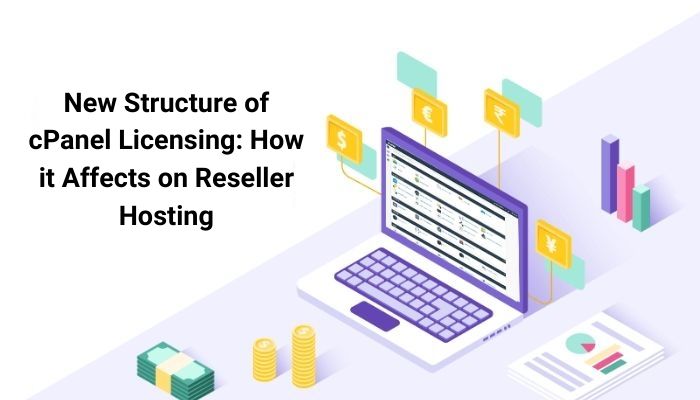Most of us are aware of the cPanel announcing a change in the method of charging their cPanel licenses fee. They moved from the “per server” to the “per account” model, which would result in an increase in the overall cPanel licensing costs of the users from hundreds of dollars to thousands of dollars. The changes took place from September 1, 2019; when all the existing cPanel licenses were charged to the new model.
We had to impose an increase in the price of all our reseller hosting plans to make sure that we continuously provide you the same service quality and the high-level technical support and that we do not fail in satisfying you. This move is the first time we’ve raised our price for reseller service since we began.
The New cPanel licenses. How does its Structure Work?
Any extra account that has more than 100 users on a cPanel & WHM server is concluded as a Bulk Account. These accounts are entitled to a discounted bulk price of $0.10 per new Account added. Because this pricing plan already involves a 50 percent discount from the $0.20 cPanel Store tag, no other Partner Discounts are to be offered.
In simpler words: Any server that hosts up to 100 cPanel accounts must be licensed as set out in one of the first three licensing levels.
Nevertheless, if the limit of 100 cPanel accounts is reached, an extra $0.20 each will be paid for each additional cPanel account.
The New cPanel licenses. How are we affected by its structure?
cPanel has increased the price of cPanel licenses by approximately 300%. Thus, based on the circumstances, we do not have any other choice and we will have to increase the prices of the services that we offer to our clients.
This increase in the reseller hosting plans will ensure the uninterrupted quality service to our customers that we used to provide before the cPanel cost hike. Client satisfaction is of utmost importance to us even though we will have to charge a bit more from our clients but, we will have to ensure that we provide the same or even better services (even the after-sales services) to the clients.
What will be the latest Hosting Costs for cPanel Servers?
We had to restrict the number of cPanel accounts that could be created with our reseller hosting plans since it all started at once.
This helped us to understand our clients better and made the management of the allotment better. This also helped us manage the pricing better so that the clients pay more only in proportion to their needs and do not end up paying more.
Limits of cPanel Server Accounts With Prices
| Cpanel Metal Servers | cPanel External Premier Metal | Metal Type | Up to 100 accounts | ₹2726.65
Per Month |
| Cpanel Cloud Servers | cPanel External Admin Cloud | Cloud Type | Up to 5 accounts | ₹1004.56
Per Month |
What action do you need to take regarding accounts that are outside the limits of cPanel licenses?
If a client needs more accounts under cPanel to buy licenses, he/she will have to upgrade to the higher version of the Reseller Hosting plan.
Please notice that action on this matter was supposed to be taken until 11 August 2019. Otherwise, the client’s hosting account for Reseller is to be suspended. If the account is suspended and no action is taken until 1 September 2019, the account will otherwise be terminated without future repayment.
How is an account defined in cPanel?
“CPanel account” also called “cPanel consumer” is a WHM-created standalone account. This is used by the client or end-user to log into the interface of cPanel to manage their mail or website. The task of handling and managing the website is not complete without it.
How do you check how many accounts you have under cPanel licenses?
When the client logs in to his/her WHM control panel and clicks on the List of Accounts. This will provide a total number of accounts, which can then be verified against the cPanel account limits chart listed above.
Do we count inactive/suspended accounts against the allocation?
The answer to this question has to be a “Yes”, all accounts must count against the allocation irrespective of form or status. Thus, good management and better handling are very important. If not done correctly, this can lead to charges that might feel heavy on the pockets as you might have to pay for the unused accounts and the unused resources for which you will not be receiving anything.
How do you host several websites under new limits of cPanel accounts?
The first thing you need to do is ensure that your WHM account doesn’t have unauthorized accounts. Wherever possible you need to uninstall these accounts.
If you have several websites that can be combined as Addon Domains under a single cPanel account, then this is one of the best ways to reduce the number of cPanel accounts. This will save you the excess cost that would otherwise prove to be heavy.
The Future
At the moment, we don’t have a replacement for cPanel because we don’t think there is currently an acceptable alternative control panel available. CPanel is a very efficient and user-friendly program. Such interface and experience (UI/ UX) have not been offered by any other control panel that is available in the market at the current moment.
The cPanel is a versatile control tool that allows you the flexibility to control the domain. Creating the alternatives will require time and patience as the successor must outgrow the predecessor. Therefore, we will be testing different options for the future.