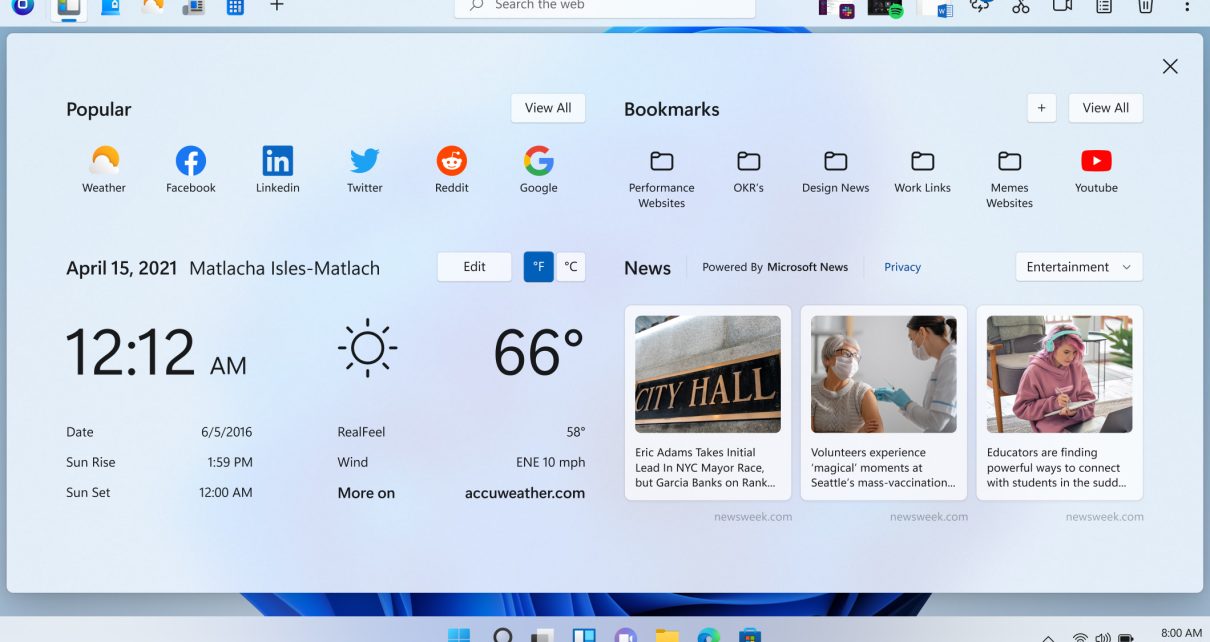The OneLaunch team’s design approach has always been simple: We want OneLaunch to feel like it’s part of Windows 11 like it belongs there. We want it to feel natural, effortless, and like it’s an upgrade to your Windows experience. But perhaps most importantly, we want OneLaunch to feel like it’s yours – completely customizable.
New Windows, New Looks
The Microsoft team defined their Windows 11 design principles as effortless, calm, personal, familiar, and complete and coherent. Windows 11 has softer and rounded corners that make windows float instead of “snapping” to each other. The taskbar clearly reflects this simplified and minimalistic approach by removing the search bar and centering its contents. We adopted those principles in OneLaunch features as well.
Refreshed desktop icons
We’ve updated each and every icon in the OneLaunch app, starting with our main OneLaunch icon that breaks out of the flat and colorless design into one that’s colorful and three-dimensional. We didn’t stop there! We’ve updated all our icons with the same approach, breaking out of the flat and giving into the popping icons with shades that give them depth while keeping them simple and clean.
Light and Dark themes
Our users love customizing their Windows experience and tailoring it to their own needs and styles, like using Light and Dark themes, as well as accent colors. OneLaunch will adapt to these changes automatically. We’ve included Light and Dark modes to our settings, in case you want to change those settings manually.
Centered search bar
We’ve centered our search bar to fit the Windows 11 feel of its centered taskbar. We’ve also created a new animation that hides everything our users don’t need while typing on our search bar, resulting in a clean and decluttered experience.
More Apps by OneLaunch
The OneLaunch built-in Language Translator App allows you to quickly translate any word or text. The idea is to help OneLaunch users who are either learning a language or simply consuming international content.
Speaking of world travel, as more people work from home and connect with each other across multiple time zones, we’re adding a world clock to OneLaunch. With this feature, you’ll be able to add multiple clocks, so you can track the time zones of your coworkers, friends, and family who live and travel all over the world.
To learn more about these features and how to use them, visit https://onelaunch.com .
What’s Next for OneLaunch?
We’ve been listening closely to our users and the way they use OneLaunch, and we’re excited to bring new features and apps in 2023 that will give them more helpful tools to make their Windows experience even better. What features would you like to see? Connect with us on our official OneLaunch Facebook channel at https://www.facebook.com/onelaunchsoftware .