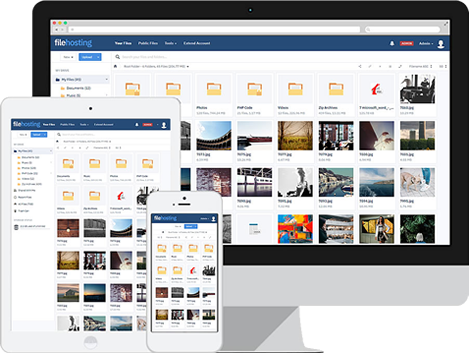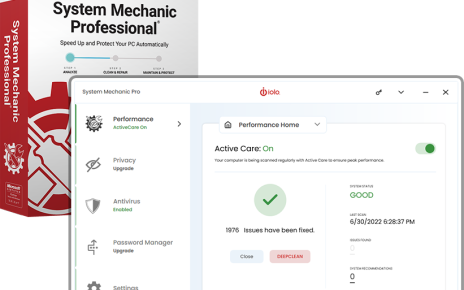20 April, 2023 — MFScripts announces the launch of YetiShare File Hosting Script v5.4.0. This release includes a number of changes based on user feedback, such as PHP 8.2 support, LiteSpeed support, lots of core performance improvements, user action logging & file manager UI updates. We had also added server resource monitoring, so you can track usage of actual HD space, memory, CPU load, and network connections on storage servers.
Another addition is the new search widget in the admin area, it should make navigating and finding admin area items a lot more intuitive. We’ve also added a server availability checker for ‘direct’ storage servers. If a server becomes unavailable, it’ll be automatically removed from the available upload server pool.
Please see a full list of changes at https://yetishare.com/release_history.html
YetiShare File Hosting Script v5.4.0 is now avaialble via your account on https://yetishare.com . If you login and you’re still within support, you’ll see the link to download.
You can also see it up and running on our demo site https://fhscript.com (login with username “admin” and password “Password@Demo”).
How to install or upgrade:
Upload the /install folder to your website and load yoursite.com/install in a browser. Follow the steps on the “Upgrade from v5.x” tab, we’re happy to help if you get stuck!
Please note that this release increases the minimum required PHP version to v7.3. Make sure you are using this version before upgrading an existing install. Since there are database changes with this release, we suggest to backup your current database, then apply the SQL in /install/resources/upgrade_sql_statements/v5.4.0.sql . To enable file server resource usage stats and server availability checker, 2 new cron tasks have been added, see https://support.mfscripts.com/public/kb_view/26 .